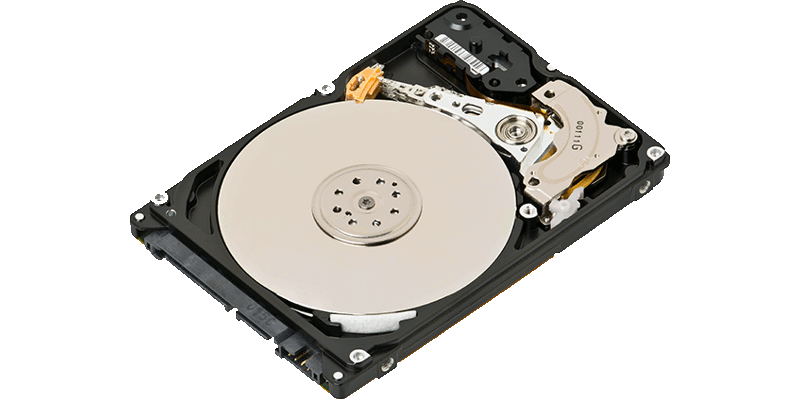USB external hard disk
A USB hard disk uses the USB EHCI (or OHCI) driver and the SCSI subsystem. You first have to compile the right kernel modules so that you get some lines like below in your /var/log/syslog file:
kernel: usb 1-3: new high speed USB device using ehci_hcd and address 10 kernel: usb 1-3: New USB device found, idVendor=067b, idProduct=2506 kernel: usb 1-3: New USB device strings: Mfr=1, Product=2, SerialNumber=3 kernel: usb 1-3: Product: Mass Storage Device kernel: usb 1-3: Manufacturer: Prolific Technology Inc. kernel: usb 1-3: SerialNumber: 000000000000 kernel: usb 1-3: configuration #1 chosen from 1 choice kernel: usbcore: registered new interface driver libusual kernel: Initializing USB Mass Storage driver... kernel: scsi0 : SCSI emulation for USB Mass Storage devices kernel: usbcore: registered new interface driver usb-storage kernel: USB Mass Storage support registered. kernel: usb-storage: device found at 10 kernel: usb-storage: waiting for device to settle before scanning kernel: scsi 0:0:0:0: Direct-Access Hitachi HTS541616J9AT00 SB4O PQ: 0 ANSI: 0 kernel: usb-storage: device scan complete kernel: sd 0:0:0:0: [sda] 312581808 512-byte logical blocks: (160 GB/149 GiB) kernel: sd 0:0:0:0: [sda] Write Protect is off kernel: sd 0:0:0:0: [sda] Mode Sense: 03 00 00 00 kernel: sd 0:0:0:0: [sda] Assuming drive cache: write through kernel: sd 0:0:0:0: [sda] Assuming drive cache: write through kernel: sda: sda1 kernel: sd 0:0:0:0: [sda] Assuming drive cache: write through kernel: sd 0:0:0:0: [sda] Attached SCSI disk
Usually, you should now just have to mount your /dev/sda device so as to access your hard disk. But if you have more than just one external drive, its path (/dev/sdX) may change. Now comes udev to help you.
If your hard disk is /dev/sda, you have to type the command udevadm info -a -p $(udevadm info -q path -n /dev/sda) as root user. The output prints out the configuration of many peripherals. You may get some like below:
- the block memory device
- the SCSI device (the hard disk)
- the SCSI target (internal configuration of SCSI subsystem)
- the host configuration (telling something is plugged somewhere)
- the usb-storage driver
- the USB hub or plug
- the *HCI controller
- the USB peripheral
- the PCI system on which the USB chip is plugged
The important section is the SCSI device one. And in this section, please read the ATTRS{model} value.
Now you can configure udev to recognise your specific hard disk. In your /etc/udev/rules.d/local.rules, add the following line:
KERNEL=="sd*", SUBSYSTEMS=="scsi", ATTRS{model}=="HTS541616J9AT00 ", SYMLINK+="mobiledisk"
Now your hard disk is recognised as /dev/sda but also as /dev/mobiledisk. You can end your configuration by creating the directory (the mountpoint) /mnt/mobiledisk and by editing your /etc/fstab file and add a line like:
/dev/mobiledisk /mnt/mobiledisk auto user,noauto,nodev,nosuid 0 0
Now, when you plug your external hard disk, whatever other USB or SCSI memory devices you have, you can access your disk by mounting /mnt/mobiledisk.
USB key
A USB key is exactly the same thing as an external USB hard disk. So the above section can be used. A configuration example could be:
/etc/udev/rules.d/local.rules:
KERNEL=="sd*", SUBSYSTEMS=="scsi", ATTRS{model}=="RunDisk ", SYMLINK+="rundisk-key"
/etc/fstab:
/dev/rundisk-key /mnt/rundisk-key auto user,noauto,nodev,nosuid 0 0
USB CD/DVD burner
This device is slightly the same device as a memory one like described above, but the kernel driver is different. So you will have to apply nearly the same procedure as written above, but with just one modification in the udev configuration file, the KERNEL parameter:
KERNEL=="sr*", SUBSYSTEMS=="scsi", ATTRS{model}=="CDDVDW SE-S224Q ", SYMLINK+="toaster"
PCMCIA modem
I have a PCMCIA 3G modem card: the option one.
This device has two subdevices: a modem and a GSM. These devices are not /dev/sdX devices but /dev/ttyXXX one. But the configuration is the same as described above, and the two devices can be easily accessed with this udev configuration:
/etc/udev/rules.d/local.rules:
DRIVERS=="option", ATTRS{bInterfaceNumber}=="00", SYMLINK+="ttyModem", SYMLINK+="modem"
DRIVERS=="option", ATTRS{bInterfaceNumber}=="02", SYMLINK+="ttyGSM"
USB Serial Converter
This peripheral is the same as described in the above section PCMCIA modem. Just add the following line into your /etc/udev/rules.d/local.rules file:
DRIVERS=="ftdi_sio", ATTRS{interface}==" USB Serial Converter", SYMLINK+="ttyUSBSerial"
Canon Powershot SX 210 IS
This digital camera does not emulate a USB key system, but uses the PTP (Picture Transfer Protocol) protocol. So to mount it as a memory device you will have to use the kernel pseudo-memory driver called fuse and a software called gphotofs.
First you have to get the gphotofs software. Get and compile the sources, or look into your OS software repository (APT, URPMI…) if it is present. Please make sure that the module fuse is compiled into your kernel (try to modprobe it for example).
Now the configuration is easy. You have to load the kernel module (by hand: modprobe fuse or automatically by adding a line « fuse » in the /etc/modules file). You have to create a directory (mountpoint) and add the following line into your /etc/fstab file:
gphotofs /mnt/canonSX210is fuse user,noauto,allow_other 0 0
Now you end up by adding the line « user_allow_other » in the /etc/fuse.conf file and everything will work fine.